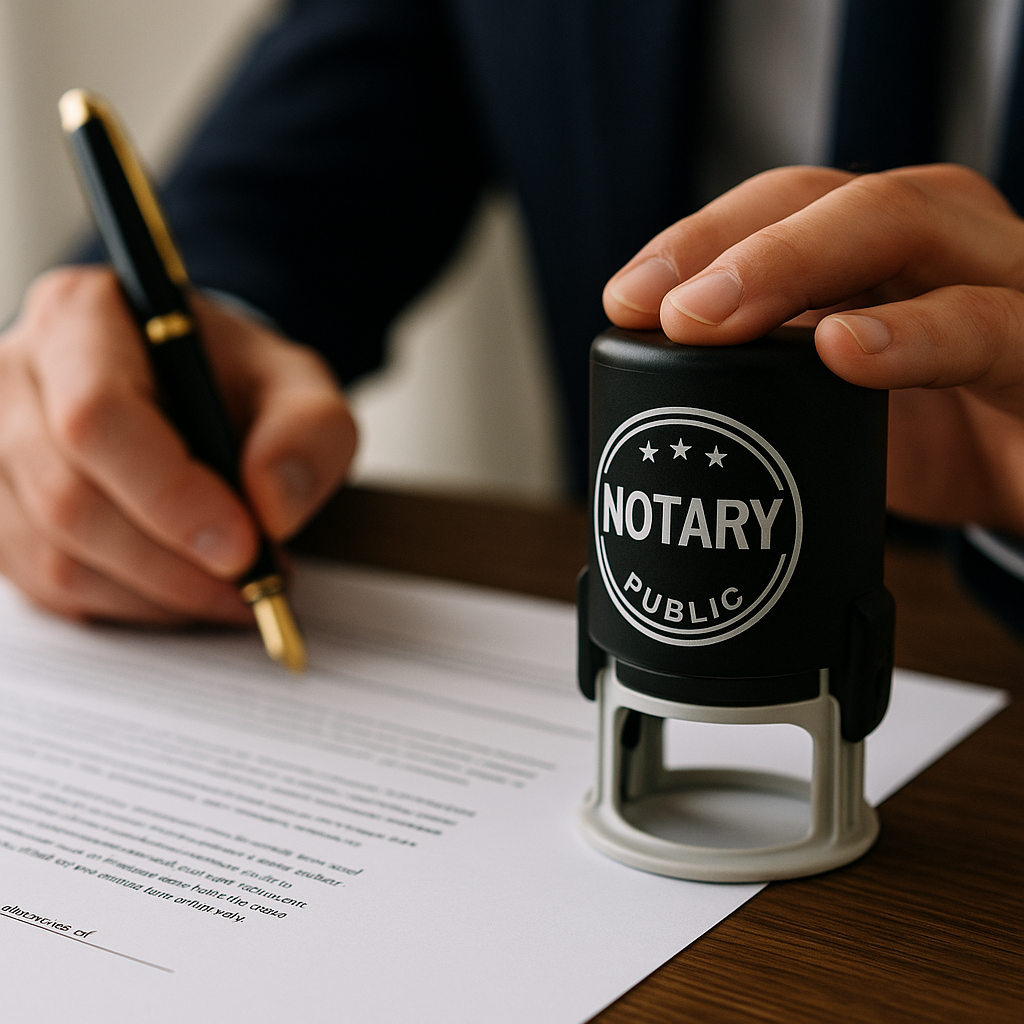When you’re completing a Live Scan form in California, it’s important to provide accurate information to ensure your background check is processed correctly and without delay. One of the fields that often raises questions is labeled “SOC.” What does SOC mean on a Live Scan form, and is it mandatory to fill out?
This article explains the meaning of SOC, why it matters, when you need to include it, and how to make sure your Live Scan submission goes smoothly.
What Does “SOC” Stand For?
On a Live Scan form, SOC stands for Social Security Number.
This field is typically marked as optional, but including it is strongly recommended in most situations. The California Department of Justice (DOJ) uses your Social Security Number as one of several identifiers to match your fingerprints with your records accurately. When it’s left blank, your background check may take longer, especially if you have a common name.
Is It Safe to Include My Social Security Number?
It’s completely normal to be cautious about sharing your Social Security Number. After all, it’s one of the most sensitive pieces of personal data you have. However, when you’re submitting a Live Scan form, the information you provide is handled by government-certified operators who are required to adhere to strict privacy standards.
Here are a few reasons why including your SOC is considered safe in this context:
- The form is transmitted securely to the California DOJ.
- Your information is not stored by the Live Scan provider unless required for recordkeeping (and only for a limited time).
- Only authorized personnel have access to the form.
Still uncomfortable? Ask your fingerprinting location about their privacy policies and data handling procedures. Reputable providers are always transparent about how they protect your personal information.
Why Including the SOC Can Help
While the SOC field is optional, omitting it can lead to a few common issues:
- Delayed processing: Without your Social Security Number, the DOJ may require more time to verify your identity.
- False matches: If you have a common name, your record could be confused with someone else’s.
- Rejected results: In rare cases, missing or incorrect information can cause your background check to be returned to the requesting agency as “incomplete.”
If the agency requesting your Live Scan explicitly asks for your SOC to be included, you should absolutely provide it.
When You Might Leave It Blank
There are a few scenarios where applicants choose not to include their SOC on the form:
- Personal record requests: If you’re requesting your own criminal history for personal use, you may prefer not to list your Social Security Number.
- Privacy concerns: Some individuals are wary of providing sensitive information unless it’s absolutely required.
If you choose to leave the SOC field blank, make sure the rest of the information on your form is 100% accurate—especially your full legal name, date of birth, and driver’s license number. Any discrepancies could result in delays or mismatches.
Completing the Live Scan Form: Tips for Accuracy
To ensure your Live Scan background check is processed quickly and correctly, follow these best practices:
- Use black ink when filling out your Live Scan form by hand.
- Print clearly and legibly to avoid misinterpretation.
- Double-check all fields, including name spelling, birthdate, and agency information.
- Bring valid ID, such as a driver’s license or passport, to your appointment.
For a stress-free experience, you can always reach out to a trained technician before your appointment. The staff at Newport Beach livescan can help you complete your form correctly and answer any questions you may have about the process.
What Happens If You Make a Mistake?
Mistakes on the Live Scan form can result in your submission being rejected. This could delay your application for employment, licensing, or other purposes. If you realize you’ve made a mistake before your fingerprints are submitted, let the technician know so it can be corrected.
If the submission has already been sent, you may need to redo the process and pay the fingerprinting fee again. That’s why it’s essential to take your time when completing the form and work with a provider that will review your paperwork with you.
Final Thoughts
The SOC field on a Live Scan form stands for Social Security Number. While it may be marked as optional, including it helps reduce the chance of errors and delays in processing your background check. If you’re concerned about privacy, know that certified Live Scan providers are required to follow strict data protection protocols.